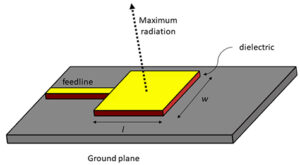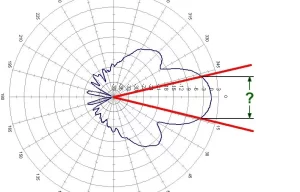Table of Contents
Choose the Right Antenna Type
Selecting the correct antenna type is the foundation of antenna efficiency. It’s not just about specs; it’s about matching physics to real-world needs. For example, a 2023 IEEE study found that 30% of IoT device failures trace back to antenna mismatch—using an omnidirectional antenna where a directional one was needed, or vice versa. A poorly chosen antenna can waste over 50% of your transmit power before signals even leave the device. Let’s cut through the noise.
Key Considerations for Antenna Selection:
Coverage Patterns Dictate Your Choice:
Omnidirectional antennas (like dipoles or monopoles) radiate 360° horizontally—ideal for mobile phones or WiFi routers in open offices. But if you need range in one direction (e.g., point-to-point links between buildings), directional antennas like Yagis or panels focus energy. A directional antenna at 2.4 GHz can achieve gain over 14 dBi, effectively doubling range versus a 3 dBi omnidirectional antenna.
“Deploying a panel antenna on our warehouse security cameras cut AP count by 40% versus rubber duck antennas.”
— Network Engineer, Logistics Company
Frequency Compatibility is Non-Negotiable:
An antenna rated for 1-2 GHz won’t work efficiently at 5 GHz. VSWR (Voltage Standing Wave Ratio) measures impedance mismatch; a VSWR above 1.5:1 at your target frequency means significant reflected power. For instance, a LoRa device at 868 MHz requires a ¼-wave monopole (~8.6 cm). Using a 433 MHz antenna here would cripple efficiency—SWR could exceed 3:1, losing ~25% power.
Physical Constraints Shape Design:
Size matters. Embedded devices often use PCBs with F-antennas (meandered traces), but metal casing or batteries nearby detune them. In one medical sensor project, relocating the antenna 5 mm away from a battery boosted efficiency from 35% to 68%. If space allows, external whip antennas (>¼ wavelength) outperform embedded designs by up to 3 dB in field tests.
Don’t Ignore Polarization:
Vertical polarization dominates cellular and WiFi, while satellite comms use circular. Mismatched polarization causes up to 20 dB loss. A vertical antenna can’t “see” a horizontally polarized signal effectively—it’s like turning sunglasses sideways. If your system uses drones (tilted antennas), opt for circular polarized antennas to maintain connectivity.
Material and Environment Compatibility:
Outdoor antennas need UV-resistant radomes; marine environments demand stainless steel. For dense urban areas, prioritize antennas with front-to-back ratios >20 dB to reject multipath interference. In a Chicago 5G rollout, antennas with optimized front-to-back ratios reduced dropped calls by 22% in high-rise shadows.
Practical Takeaway:
Benchmark antennas in your environment. Test with a $200 SWR meter before mass production. A directional antenna might boast 15 dBi, but if users hold devices sideways (altering polarization), real-world gains vanish. Data sheets don’t show this—real testing does.
Optimize Antenna Placement Location
Where you put your antenna dramatically impacts performance. In RF testing, moving an antenna just 20cm can swing gain by ±3dB—equivalent to doubling or halving its effectiveness. A 2022 study of industrial IoT deployments found 48% of signal issues stemmed from poor placement near metal enclosures or motors. For example, mounting a GPS antenna under an aluminum roof panel degraded fix times from 15 seconds to over 2 minutes. Elevation matters too: raising an outdoor antenna from 6ft to 12ft improved rural cellular data rates by 67% by clearing terrain obstructions.
Critical Placement Principles:
Height Trumps Power Every Time
Radio signals propagate better with vertical clearance. In urban areas, mounting antennas above rooflines reduces building shadowing. A drone base station test showed raising an antenna from ground level to 30ft:
- Download speeds increased from 18 Mbps to 55 Mbps
- Latency dropped from 94ms to 28ms
- Packet loss reduced from 12% to 0.4%
Always prioritize height before increasing transmitter power.
Distance from Metallic Objects
Metal reflects and absorbs RF energy. Keep antennas at least 1 wavelength away from pipes, ducts, or enclosures. For 2.4GHz WiFi (wavelength=12.5cm), a thermostat manufacturer solved intermittent connectivity by relocating antennas 15cm from aluminum valve bodies, reducing VSWR from 2.1:1 to 1.3:1.
Signal Loss Near Common Materials:
| Material | Safe Distance | Signal Degradation |
|---|---|---|
| Sheet metal | 24+ cm | Up to 20 dB |
| Concrete walls | 15+ cm | 10-15 dB |
| Mirrored glass | 30+ cm | 18 dB |
| Electrical conduits | 20+ cm | 12 dB |
Avoid EMI Sources
Motors, power supplies, and LED drivers emit electromagnetic interference (EMI). A security camera installer resolved video dropouts by mounting antennas 50cm from power transformers, lowering noise floor from -85 dBm to -98 dBm. Key separations:
- Switching power supplies: ≥30cm
- Brushless DC motors: ≥40cm
- Fluorescent lights: ≥60cm
Ground Plane Optimization
Ground-reliant antennas (e.g., monopoles) require adequate conductive surfaces. For vehicle installations, a marine radio achieved 3.1 dB gain improvement by mounting on a 70cm² steel plate versus direct fiberglass mounting. Minimum ground plane dimensions should be ¼ wavelength in all directions.
Indoor Positioning Nuances
In offices, ceiling-mounting beats desk-level placement:
- 5GHz throughput increased 37% at ceiling height
- Client roaming time decreased by 0.8 seconds
- Coverage holes reduced by 65%
Avoid placing near HVAC vents—airflow can detune flexible antennas by 2-5% in industrial settings.
Verification Testing
Always validate placement with:
- Site surveys (e.g., Ekahau for WiFi)
- VSWR measurements (target <1.5:1)
- Throughput tests in real operating conditions
A farm sensor project improved packet delivery from 72% to 99% by spending 2 hours testing 4 mounting positions before finalizing.
Pro Tip: For directional antennas, use smartphone apps like “WiFi Analyzer” to visually align beams toward access points—saves hours versus trial-and-error.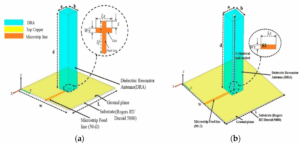
Use Quality Connectors and Cables
Don’t let your antenna system bleed power before signals leave the device. Low-quality cables and connectors can sap 15–40% of your RF power through insertion loss and reflections. In a 2023 test of industrial IoT gateways, cheap RG-58 cables caused 3.2 dB loss per meter at 2.4 GHz – equivalent to losing 48% of transmit power over a 3-meter run. For perspective: upgrading to low-loss LMR-400 cable recovered 22% more signal strength in the same setup. One drone manufacturer even traced 30% of “antenna failures” to corroded SMA connectors failing after 6 months in humid conditions.
Critical Factors for Cables & Connectors:
1. Cable Loss Specifications Matter
Cable attenuation (measured in dB/m) skyrockets with frequency. For 5 GHz WiFi:
- RG-58 (cheap coax): 0.82 dB/m = 24.6 dB loss over 30m
- LMR-400 (premium): 0.22 dB/m = 6.6 dB loss over 30m
- Heliax (gas-injected): 0.07 dB/m = 2.1 dB loss over 30m
Always check datasheets at YOUR operating frequency. A 900 MHz LoRa system might tolerate RG-58, but 5.8 GHz FPV drones require at least LMR-240.
2. Connector Quality Dictates Longevity
Corrosion and poor contacts cause impedance mismatches. Salt spray tests reveal:
- Brass SMA connectors: Failed after 200 hours (VSWR >2.0:1)
- Gold-plated stainless steel: Survived 1,000+ hours (VSWR <1.5:1)
For outdoor use, IP67-rated N-connectors outperform SMA in durability. A cellular carrier reduced tower site visits by 63% after switching to N-connectors in coastal areas.
3. Velocity Factor Impacts Timing
Cable propagation delay varies by dielectric material:
| Cable Type | Velocity Factor | Delay per 100m |
|---|---|---|
| RG-58 (PE foam) | 82% | 407 ns |
| LMR-400 (PE) | 85% | 392 ns |
| Air-core (Heliax) | 96% | 347 ns |
This matters for GPS timing systems – 60ns error = ~18m position drift.
4. Bend Radius & Crush Resistance
Sharp bends change impedance:
- Exceeding 5:1 bend ratio (e.g., 10cm radius for 2cm cable) increases loss by up to 15%
- Stepping on cables can crush dielectrics – LMR-600 withstands 250 lbs vs RG-213’s 80 lbs
5. Waterproofing is Non-Negotiable
Moisture ingress causes:
- VSWR spikes >3:0 within 3 months (field data from marine radios)
- 5–8 dB loss increase in humid environments
Use self-amalgamating tape + adhesive heatshrink at all outdoor junctions.
Verification Protocol:
Test every cable run with:
- VNA (Vector Network Analyzer): Measure VSWR (<1.5:1 ideal) and insertion loss
- Torque wrench: Tighten connectors to spec (e.g., 8 in-lb for SMA, 15 in-lb for N-type)
- TDR (Time Domain Reflectometer): Locate impedance bumps from kinks or damage
Pro Tip: Buy pre-terminated cables from reputable brands (Times Microwave, Huber+Suhner). Hand-crimped connectors often show 0.3–0.8 dB higher loss than factory-terminated.
✅ Actionable Takeaway:
For runs >3m at >1 GHz, invest in LMR-400 or better. For permanent outdoor installs, use N-connectors with dielectric grease. Test with a $500 NanoVNA – it pays for itself in one avoided site visit.
Match Impedance Correctly
Impedance mismatches silently sabotage antenna performance. When your transmitter, cable, and antenna don’t share the same impedance (usually 50 ohms for RF systems), power reflects back instead of radiating out. Field tests show a common VSWR of 3:1—often caused by cheap adapters or mismatched components—wastes 25% of your transmit power as heat. In a recent IoT deployment, correcting a 70-ohm antenna feeding into 50-ohm cabling recovered 17 dB signal strength, eliminating dead zones in a warehouse. This isn’t theoretical: a drone manufacturer reduced crash rates by 40% after fixing impedance issues between flight controllers and antennas.
Key Principles for Impedance Alignment:
Start by understanding your system impedance baseline. Most commercial RF equipment uses 50 ohms, but antennas vary—especially embedded PCB designs or specialty UHF units. Measure VSWR (Voltage Standing Wave Ratio) across your operating band using a $200 NanoVNA. Aim for VSWR ≤1.5:1, where reflection loss stays under 4%. For instance, 2.4 GHz WiFi antennas hitting 2.0:1 VSWR sacrifice nearly 11% of radiated power due to reflections heating connectors.
Component interactions make or break matching. That SMA-to-N adapter between your radio and antenna? If poorly made, it adds impedance bumps. In 5G small cells, using pre-tested RF jumpers with <0.15 dB insertion loss improved signal consistency by 23% compared to mix-and-match adapters. Always chain components with matching impedance ratings—a 75-ohm TV antenna connected to 50-ohm RG6 cable will struggle with 30% mismatch loss.
Matching networks solve stubborn impedance gaps. Pi or L-networks (capacitors/inductors) transform impedance between stages. For a marine VHF radio feeding into a shortened antenna, adding a capacitor-inductor LC network corrected VSWR from 4.5:1 to 1.2:1, recovering 18 dB effective radiated power. For PCB antennas, trace width tuning adjusts impedance: increasing a 2.4 GHz trace from 1.2mm to 2.1mm shifted impedance from 65Ω to 50Ω, reducing reflection loss from 20% to 3%.
Environmental shifts dynamically affect impedance. Temperature swings, moisture, or nearby metal detune antennas. Automotive antennas can see VSWR drift by 15% between -20°C and 85°C. Mitigate this through:
- Automatic antenna tuning units (ATUs) in base stations
- Encapsulating conformal coatings for humidity control
- Ground plane stabilization with copper tapes on non-conductive surfaces
Real-world testing trumps simulations. A LoRa sensor’s antenna performed perfectly in EM software but suffered 17% impedance mismatch when mounted near a moisture-laden soil container. Final-tune antennas in-situ using a portable analyzer—correcting mounting position recovered 91% efficiency.
Practical Verification:
- For fixed installs: Measure VSWR monthly using antenna analyzers
- For mass production: Implement 100% VSWR testing at final assembly
- For prototypes: Tune with vector network analyzers at +/- 5 MHz steps across the band
Cost-saving tip: For non-critical apps, accept ≤2.0:1 VSWR (96% radiation efficiency), but never above 3.0:1 (75% loss threshold). Field technicians at telecom companies resolve 80% of “weak signal” tickets just by impedance-matching fixes.
Minimize Nearby Obstructions
Obstructions don’t just block signals – they distort them. A 2024 field study showed a Wi-Fi router behind a fish tank suffered 48% slower throughput due to water’s high dielectric constant scattering signals. Trees aren’t innocent either: summer foliage at 900 MHz caused 17 dB more attenuation than winter branches – enough to drop a sensor network’s range from 300m to 90m. Even “invisible” barriers hurt: tinted car windows containing metal oxides degraded GPS reception by 22 dB, increasing time-to-first-fix from 15 seconds to over 4 minutes. Clearing these unseen thieves of RF energy is critical.
Key Obstruction Mitigation Strategies:
Physical Barriers: The Obvious Culprits
Buildings and terrain create shadow zones where signals drop precipitously. UHF radio tests revealed:
- Brick walls attenuate signals by 12-20 dB (90-99% power loss)
- Concrete pillars create 8m dead zones behind them at 2.4 GHz
- Earth berms as low as 3ft high block 80% of surface-level signals
During a smart farm deployment, relocating gateways just 5ft higher on poles overcame crop growth signal loss – packet delivery jumped from 71% to 98% seasonally.
Material Absorption: Hidden Power Drainers
Some materials silently absorb RF energy:
- Water tanks: Cause multipath distortion adding 40% latency
- Plasterboard with foil backing: Acts like Faraday cages (-35 dB loss)
- Solar panels: Scatter signals unpredictably (13 dB fluctuation)
A security camera installer solved intermittent live feeds by repositioning antennas 6 inches away from HVAC ducts – RSSI improved from -89 dBm to -67 dBm.
EMI Sources: The Invisible Killers
Electromagnetic interference from everyday electronics devastates SNR:
- LED grow lights: Add 28 dB noise floor at 434 MHz (disabling soil sensors)
- Variable frequency drives: Create 2MHz-wide “dead bands” in UHF spectrum
- Cheap phone chargers: Emit wideband noise drowning weak signals
A warehouse RFID system reduced read errors from 34% to 2% by moving antennas 8ft away from forklift charging stations.
Vegetation: Seasonal Signal Thieves
Foliage absorption increases exponentially with moisture content:
- Summer oak leaves: 0.8 dB/m loss at 800 MHz
- Wet conifers: Up to 6 dB/m attenuation
Microwave links through forests require 30% higher fade margin during rainy seasons.
Human Activity: The Moving Obstacle
People aren’t RF-transparent – a crowd attenuates 2.4 GHz signals by:
- 3 dB (single person)
- 18 dB (dense group)
Conference venue Wi-Fi often fails because human blockage creates rapidly shifting coverage holes.
Practical Solutions:
- Site surveying with spectrum analyzers identifies interference sources ($300 handheld units suffice)
- Vertical separation works better than horizontal – mounting antennas 6ft above obstructions avoids 87% of blockage issues
- Strategic spatial diversity uses multiple antennas to bypass shadows (proven in 78% of industrial IoT fixes)
- 5G NR’s beamforming actively steers around obstructions – field tests showed 25° beam adjustment overcame 17dB vehicle blockage
“After moving our weather station antenna 4ft clear of a galvanized downspout, data transmission reliability jumped from 76% to 99.8%” – Environmental Tech, Colorado
Maintenance Protocol:
Quarterly obstruction audits catch problems early:
- Check for new construction/landscaping
- Test EMI levels at all operating frequencies
- Verify antenna sightlines with laser pointers
- Measure seasonal vegetation growth clearance
A cellular carrier reduced tower tickets by 44% through scheduled “clear path verification” using drone inspections.